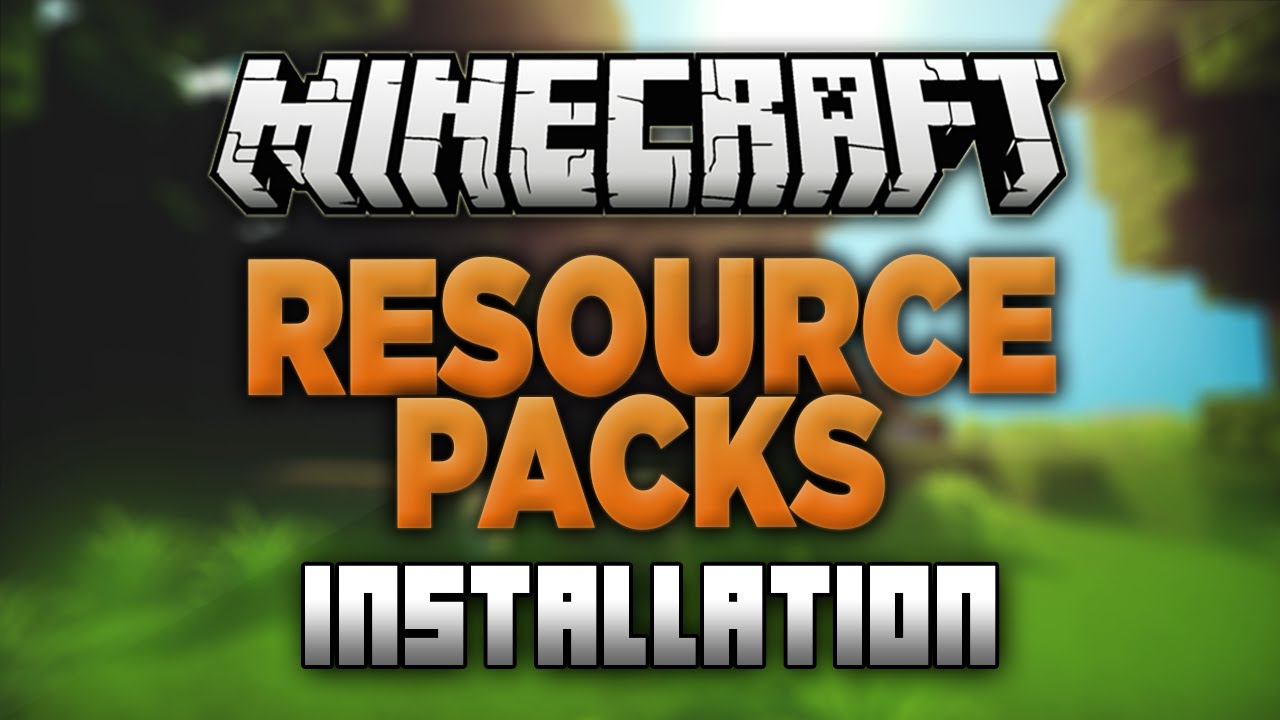Minecraft Resource Packs are not as hard to install as you might think at first. We show you in a few simple steps how to install your desired resource pack and also give a wide selection of other cool Resource Packs.
How to install Minecraft Resource Packs
To install Minecraft Resource Packs we highly recommend you to install the Mod OptiFine (Find it here) first to support textures that are larger than 16×16 pixels.
- First download a resource pack you want to play with. (Find new resource packs here)
- Start Minecraft and navigate to options in the main menu
- Click onto the button called Resource Packs to get to the wanted section
- Now click on open resource pack folder and drag the resource pack.zip file into this folder
- Close this folder and click onto done to get back to the options section
- Now open the Resource Packs section again to refresh the displaying list
- Choose the resource pack you have added and click done (this will take a few seconds)
- Now have fun playing Minecraft with your favorite resource pack
You still don’t understand it, then just watch this video
This video was created by xSplayd. You can find him here xSplayd’s YouTube Channel